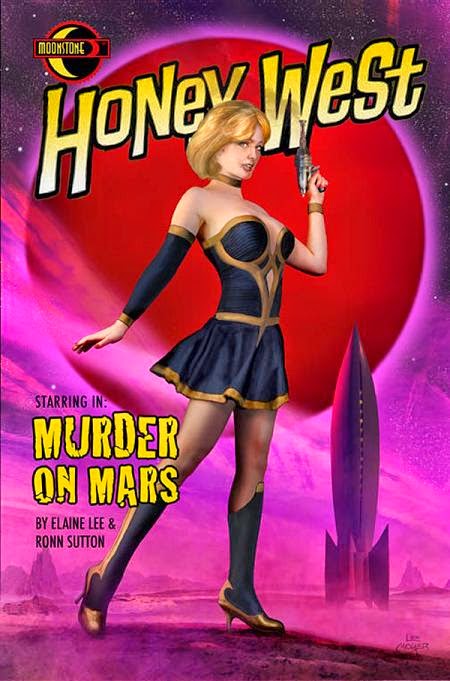Finalists for the Doodle 4 Google have been posted! Students representing the 50 states in grades K-12 are competing for a $30,000 scholarship and a $50,000 Google for Education technology grant for his or her school. Voting ends on Friday, May 9, 2014, and the winner's doodle will appear on Google's main search page. Place your vote HERE.
Due to the overwhelming popularity of the post I did on Makerspaces, I am adding more to the list of resources. (Remember that I live in New Jersey, so you will see some NJ resources.)
Before computers and the Internet, school librarians had to type their reports on either a manual or electric typewriter. Fast forward to today, and there are so many different ways to make a digital presentation. You can utilize a design program such as InDesign, then save as a PDF, as done here by ALA. Or, you can take it up a notch and create an infographic or digital presentation. (Click the tab for "Infographices" at the top of this page for tools and information on creating your infographic.) If you are doing something unique for your report, please share below. Here is a small list if you want to think out of the box and bypass Microsoft Word or Powerpoint.
36 Best Tools For Data Visualization- if you are planning on making an infographic or slide presentation, you are bound to find something here.
Animoto-as an educator, you can obtain a FREE pro account, which allows HD videos up to 20 minutes in length, with over 2,000 music tracks to choose from.
Easel.ly- "create and share visual ideas online"
Emaze- simple interface and templates
Animoto-as an educator, you can obtain a FREE pro account, which allows HD videos up to 20 minutes in length, with over 2,000 music tracks to choose from.
Easel.ly- "create and share visual ideas online"
Emaze- simple interface and templates
Empressr
Glogster EDU- reports can be presented in poster style, with added graphics, music, text, photos and more
Glogster EDU- reports can be presented in poster style, with added graphics, music, text, photos and more
Kizoa- free slide show and collage maker
Powtoon- "bringing awesomeness to your presentations"; use their cartoon characters to make a great presentation for you
Prezi- "make your presentations zoom"
SchoolTube- make your own video and it won't be blocked in your school!
School Library Reports- Jennifer LaGarde (Library Girl) has shared eight different school library reports, so you can see different programs used to create them
SchoolTube- make your own video and it won't be blocked in your school!
School Library Reports- Jennifer LaGarde (Library Girl) has shared eight different school library reports, so you can see different programs used to create them
Often times a student needs extra help with a certain subject area. I've noticed that many kids do not want to ask for extra help because they are either afraid the teacher will yell at them or they are embarrassed to admit that they didn't understand something. Luckily, with the Internet at their disposal, students can watch videos in their own time, and hopefully gain a better understanding of what was taught in class that day. Here are some tutoring sites which offer extra help, as well as video tutorials.
VIDEO TUTORIALS
Discovery Education- homework help for English and Language Arts, Social Studies, Science, Math
HippoCampus- over 300 million videos; covers K-College
Khan Academy
Math TV- basic math, geometry, algebra, trig
Math Homework Hotline- middle school math and algebra
Virtual Nerd: Real Math Help for School and Home- covers middle school math with 1,500 videos
ELEMENTARY SCHOOL Grades K-5
Aplus Math- homework helpers and answer checkers
Ask Dr. Math
The Beehive- math, reading, social studies, art, music, reference tools
Fact Monster Homework Center
Homework Spot
Infoplease Homework Center
Kid Info Homework Help- created by a teacher; many subject areas
MIDDLE SCHOOL Grades 6-8
50 States.com- geography help
Ask Dr. Math
BJ Pinchbeck's Homework Helper- links covered in the areas of English, Math, Science and Computers
Fact Monster Homework Center
Free Math Help
Homework Spot
Infoplease Homework Center
Math Central: Quandaries and Queries- although not in real time, students can email a question
HIGH SCHOOL Grades 9-1250 States.com- geography help
Ask Dr. Math
Chegg- step-by-step solutions to problems in 2,500 textbooks
Free Math Help
High School Ace-educational Websites
Math Homework Help- from Discovery Education
StudyGeek- "where PhD experts help with math homework"
Web Elements- interactive periodic table
TALK TO A TEACHER
Dial-a-Teacher- for grades K-8; many languages spoken
Homework NYC- call and speak to a teacher on school days; app available
PATH- pupils ask, teachers help;
VIDEO TUTORIALS
Discovery Education- homework help for English and Language Arts, Social Studies, Science, Math
HippoCampus- over 300 million videos; covers K-College
Khan Academy
Math TV- basic math, geometry, algebra, trig
Math Homework Hotline- middle school math and algebra
Virtual Nerd: Real Math Help for School and Home- covers middle school math with 1,500 videos
ELEMENTARY SCHOOL Grades K-5
Aplus Math- homework helpers and answer checkers
Ask Dr. Math
The Beehive- math, reading, social studies, art, music, reference tools
Fact Monster Homework Center
Homework Spot
Infoplease Homework Center
Kid Info Homework Help- created by a teacher; many subject areas
MIDDLE SCHOOL Grades 6-8
50 States.com- geography help
Ask Dr. Math
BJ Pinchbeck's Homework Helper- links covered in the areas of English, Math, Science and Computers
Fact Monster Homework Center
Free Math Help
Homework Spot
Infoplease Homework Center
Math Central: Quandaries and Queries- although not in real time, students can email a question
HIGH SCHOOL Grades 9-1250 States.com- geography help
Ask Dr. Math
Chegg- step-by-step solutions to problems in 2,500 textbooks
Free Math Help
High School Ace-educational Websites
Math Homework Help- from Discovery Education
StudyGeek- "where PhD experts help with math homework"
Web Elements- interactive periodic table
TALK TO A TEACHER
Dial-a-Teacher- for grades K-8; many languages spoken
Homework NYC- call and speak to a teacher on school days; app available
PATH- pupils ask, teachers help;
NOTE: Due to the overwhelming popularity of this post, I am adding to the list of resources. (Remember that I live in New Jersey, so you will see some NJ resources. Please share your own resources in the comments section at the bottom)
Have I peaked your interest? Do you know about #makerspaces? As you are already well-aware, technology has dramatically changed the way we live our lives, and no other teacher has seen more changes than the school media specialist or teacher-librarian. According to makerspace.com, makerspaces are "community centers with tools. Makerspaces combine manufacturing equipment, community, and education for the purposes of enabling community members to design, prototype and create manufactured works that wouldn’t be possible to create with the resources available to individuals working alone." Places where students can find makerspaces include their school library, public library or local museum. Makerspace.com provides a directory of makerspaces HERE and maker community groups HERE. Does your school have a makerspace you would like to showcase? If so, drop me an email: jgreller (AT) gmail (DOT) com.
6 Strategies for Funding a Makerspace- from Edutopia
7 Things You Should Know About Makerspaces- PDF
21st Century Learning Lab Locations- a dozen listed covering the United States
AASL Essential Links: Library Makerspaces- list of articles, books, websites
Designing a School Makerspace- from Edutopia
DIY- kids can post their creations on the site; app available HERE
Library as Makerspace: Creating and Nurturing Communities of Teen Writers- from librarian Buffy Hamilton
The Library as a Makerspace- by J. Fenton of the Washington State Library
Library MakerSpaces- Pinterest board
Make- a digital magazine focusing on DIY projects with step-by-step instructions
Make to Learn- "an effort that leverages DIY culture, digital practices, and educational research to advocate for placing making, creating, and designing at the core of educational practice."
Makercamp on Google- camp begins July 7; students can find a campsite near them HERE
Maker Education Initiative- "mission is to create more opportunities for all young people to develop confidence, creativity, and spark an interest in science, technology, engineering, math, the arts, and learning as a whole through making."
Maker Faire- "The Greatest Show and Tell on Earth"; find Maker Faire materials LiveBinder HERE
The Maker Map- "An online and mobile map of makerspaces in museums, retail outlets, etc. "
The Maker Movement Goes Global- article about "tinkering"
Makerspace- "creating a space for young makers and educators"; request a free makerspace playbook
Makerspace at the Newark Museum
Makerspace Educational Library Ideas- LiveBinder
Makerspaces as Classrooms: Schools and Hardware Shops Partner
The Makery- "a pop-up Makerspace - part shop, part workshop, part exploratorium."
NJ Librarians Get $116,00 in Makerspace Grants
New Jersey Makerspace Association
Planning a Makerspace with Teens- PDF presentation
School Library Makerspaces- presentation by Leslie B. Preddy, at AASL conference in November 2013
Some Thoughts on Knowledge Production, Makerspaces and Libraries- from the Official ALA Washington Office Blog
The Space Federation- you space can join for free; "Being a member means joining our online community, participating in events and activities, and contributing to the growth of these spaces overall by sharing your experiences and ideas."
Spark Fun- online tutorials, lessons on reading schematics and much more
Starting a #MakerEd Class for Middle School- for grades 6-7 science classes
Strengthening Communities with Makerspaces- Jeff Sturges' chat covers many questions you might have about makerspaces
Sylvia's Super Awesome Maker Show- young Sylvia offers video tutorials on "everything cool and worth making"
Thingiverse- "digital designs for physical objects"
Want to Start a Makerspace at School? Tips to Get Started
Worlds of Making- New Milford NJ media specialist Laura Fleming describes her school's maker space
LIKE WHAT YOU SEE?
Follow me on RebelMouse or Twitter, Like us on Facebook or Subscribe to this blog.
Have I peaked your interest? Do you know about #makerspaces? As you are already well-aware, technology has dramatically changed the way we live our lives, and no other teacher has seen more changes than the school media specialist or teacher-librarian. According to makerspace.com, makerspaces are "community centers with tools. Makerspaces combine manufacturing equipment, community, and education for the purposes of enabling community members to design, prototype and create manufactured works that wouldn’t be possible to create with the resources available to individuals working alone." Places where students can find makerspaces include their school library, public library or local museum. Makerspace.com provides a directory of makerspaces HERE and maker community groups HERE. Does your school have a makerspace you would like to showcase? If so, drop me an email: jgreller (AT) gmail (DOT) com.
6 Strategies for Funding a Makerspace- from Edutopia
7 Things You Should Know About Makerspaces- PDF
21st Century Learning Lab Locations- a dozen listed covering the United States
AASL Essential Links: Library Makerspaces- list of articles, books, websites
Designing a School Makerspace- from Edutopia
DIY- kids can post their creations on the site; app available HERE
Fab Labs at the Library
Instructables- "a place that lets you explore, document, and share your creations."
Libraries, Hackspaces and E-waste: how libraries can be the hub of a young maker revolution- article written by author Cory Doctorow
Library as Makerspace: Creating and Nurturing Communities of Teen Writers- from librarian Buffy Hamilton
The Library as a Makerspace- by J. Fenton of the Washington State Library
Library MakerSpaces- Pinterest board
Make- a digital magazine focusing on DIY projects with step-by-step instructions
Make to Learn- "an effort that leverages DIY culture, digital practices, and educational research to advocate for placing making, creating, and designing at the core of educational practice."
Makercamp on Google- camp begins July 7; students can find a campsite near them HERE
Maker Education Initiative- "mission is to create more opportunities for all young people to develop confidence, creativity, and spark an interest in science, technology, engineering, math, the arts, and learning as a whole through making."
Maker Faire- "The Greatest Show and Tell on Earth"; find Maker Faire materials LiveBinder HERE
The Maker Map- "An online and mobile map of makerspaces in museums, retail outlets, etc. "
The Maker Movement Goes Global- article about "tinkering"
Makerspace- "creating a space for young makers and educators"; request a free makerspace playbook
Makerspace at the Newark Museum
Makerspace Educational Library Ideas- LiveBinder
Makerspaces as Classrooms: Schools and Hardware Shops Partner
The Makery- "a pop-up Makerspace - part shop, part workshop, part exploratorium."
NJ Librarians Get $116,00 in Makerspace Grants
New Jersey Makerspace Association
Planning a Makerspace with Teens- PDF presentation
School Library Makerspaces- presentation by Leslie B. Preddy, at AASL conference in November 2013
Some Thoughts on Knowledge Production, Makerspaces and Libraries- from the Official ALA Washington Office Blog
The Space Federation- you space can join for free; "Being a member means joining our online community, participating in events and activities, and contributing to the growth of these spaces overall by sharing your experiences and ideas."
Spark Fun- online tutorials, lessons on reading schematics and much more
Starting a #MakerEd Class for Middle School- for grades 6-7 science classes
Strengthening Communities with Makerspaces- Jeff Sturges' chat covers many questions you might have about makerspaces
Sylvia's Super Awesome Maker Show- young Sylvia offers video tutorials on "everything cool and worth making"
Thingiverse- "digital designs for physical objects"
Want to Start a Makerspace at School? Tips to Get Started
Worlds of Making- New Milford NJ media specialist Laura Fleming describes her school's maker space
LIKE WHAT YOU SEE?
Follow me on RebelMouse or Twitter, Like us on Facebook or Subscribe to this blog.
Learning doesn't always have to be visual. Podcasts can be listened to while you do other things. You can download the audio file and relax at your leisure. Here are 30 I have hand-picked for you. Please add your suggestions below after the post.
Assistive Technology: Tools in Public Schools- assistive technology specialist Chris Bugaj
Astronomy Cast- astronomy concepts covered
BAM Radio: Connecting the Voices of the Education Village
Concordia EdTech Podcast
Distillations Podcast- focuses on chemistry
EdCeptional
The Ed Tech Crew Podcast- hosted by Darrel Branson (The ICT Guy) and Tony Richards from itmadesimple.com.
The EdTech Roundup- Michael Karlin
English as a Second Language Podcast
Flipped Learning Network- hosted by Troy Cockrum
The Google Educast- hosted by Google certified teachers
Great Speeches in History Podcast- famous speeches include JFK, Reagan, Obama
The History Chicks- "our goal is to introduce you to female characters in history, factual or fictional. An introduction, an overview and a little push to explore and learn more on your own."
House of #EdTech- NJ Social Studies teacher Christopher J. Nesi
How Stuff Works- broad range of topics
Instructional Tech Talk- tech integration assistance
ISTE Casts- produced by the International Society fro Technology in Education
LitTech- hosted by learning technologies librarian Emily Thompson and media specialist Addie Matteson
The Learning Revolution Has Begun: Are We Ready?- Steve Hargadon
Moving at the Speed of Creativity- "education, twenty-first century literacy, blended learning, technology integration, and educational leadership."
#NerdyCast- Nicholas Provenzano's podcast features smart and funny people in education
NPR Education Podcast- from National Public Radio
Practical Money Skills for Life
Spark- Nora Young
The State of Tech- bi-weekly podcast
Talks with Teachers- "inspiring stories from today's educators"
Teaching with Technology Podcast- from Cablevision's Power to Learn Initiative
Teacher Created Materials- strategies for the classroom
Tech Chicks- "Two Texas Chicks Who Love Technology and the Digital Lifestyle"
TED Talks Education- if you are familiar with TED, you know that these podcasts will be well done
Assistive Technology: Tools in Public Schools- assistive technology specialist Chris Bugaj
Astronomy Cast- astronomy concepts covered
BAM Radio: Connecting the Voices of the Education Village
Concordia EdTech Podcast
Distillations Podcast- focuses on chemistry
EdCeptional
The Ed Tech Crew Podcast- hosted by Darrel Branson (The ICT Guy) and Tony Richards from itmadesimple.com.
The EdTech Roundup- Michael Karlin
English as a Second Language Podcast
Flipped Learning Network- hosted by Troy Cockrum
The Google Educast- hosted by Google certified teachers
Great Speeches in History Podcast- famous speeches include JFK, Reagan, Obama
The History Chicks- "our goal is to introduce you to female characters in history, factual or fictional. An introduction, an overview and a little push to explore and learn more on your own."
House of #EdTech- NJ Social Studies teacher Christopher J. Nesi
How Stuff Works- broad range of topics
Instructional Tech Talk- tech integration assistance
ISTE Casts- produced by the International Society fro Technology in Education
LitTech- hosted by learning technologies librarian Emily Thompson and media specialist Addie Matteson
The Learning Revolution Has Begun: Are We Ready?- Steve Hargadon
Moving at the Speed of Creativity- "education, twenty-first century literacy, blended learning, technology integration, and educational leadership."
#NerdyCast- Nicholas Provenzano's podcast features smart and funny people in education
NPR Education Podcast- from National Public Radio
Practical Money Skills for Life
Spark- Nora Young
The State of Tech- bi-weekly podcast
Talks with Teachers- "inspiring stories from today's educators"
Teaching with Technology Podcast- from Cablevision's Power to Learn Initiative
Teacher Created Materials- strategies for the classroom
Tech Chicks- "Two Texas Chicks Who Love Technology and the Digital Lifestyle"
TED Talks Education- if you are familiar with TED, you know that these podcasts will be well done
There are many students in my school who don't like reading but will gladly pick up a graphic novel. There are real fiction stories in the form of graphic novels, as well as classic literature. (Shakespeare) When I was growing up, you couldn't find comic books in your school library, but if a kid reads a comic book, graphic novel, magazine or a book, isn't it all the same? I believe that reading is reading, and that's why graphic novels have a place in my school library. Here's the link to the post I did in 2011, "Why I Order Graphic Novels for the Library." How many of these comic books did you read as a child?
My colleague Sasha and her journalism class put together our version of "Happy". I'm sure you have seen many versions, but I wanted to you meet the people I am with every day Monday-Friday. We are happy folks, especially since spring is finally here in New Jersey!!!!
This year, Earth Day falls on Tuesday, April 22, 2014. The following list has been updated and can also be found with the mega-list on holidays, "What a Listing!" which is located in the right column of this blog.
10 Engaging Earth Day Activities for Kids- from Help Teaching Blog
22 Interactive Lessons to Bring Earth Day to Life- PBS LearningMedia
50 Earth Day Activities for Kids- from Tinkerlab
A to Z Teacher Stuff Resources
Billy Bear's Playground
10 Engaging Earth Day Activities for Kids- from Help Teaching Blog
22 Interactive Lessons to Bring Earth Day to Life- PBS LearningMedia
50 Earth Day Activities for Kids- from Tinkerlab
A to Z Teacher Stuff Resources
Billy Bear's Playground
Crafts for Earth Day
Earth Day-crafts, online games, clip art, puzzles, coloring pages and downloads are on this site.
Earth Day Activities: Helping the Environment- from apples4theteacher
Earth Day Activities for the Classroom- ten choices from Education World
Earth Day and All Days: 10 Ways to Learn About the Environment- from the NY Times Learning Network
Earth Day-crafts, online games, clip art, puzzles, coloring pages and downloads are on this site.
Earth Day Activities: Helping the Environment- from apples4theteacher
Earth Day Activities for the Classroom- ten choices from Education World
Earth Day and All Days: 10 Ways to Learn About the Environment- from the NY Times Learning Network
Earth Day Groceries Project
Earth Day Ideas From My School to Yours- Huffington Post blogger and fourth grade teacher Ted Wells
Earth Day Ideas From My School to Yours- Huffington Post blogger and fourth grade teacher Ted Wells
The Earth Day Network
Earth Day Printables- from Play2Learn printables
Earth Day Teacher Resources- large listing of printables, lesson plans, activities, resources from TeacherVision
Earth Day Through the Years- from the Atlanta Journal Constitution
Earth Day Video Writing Prompts- from TeachHub
Earth Day Videos- WatchKnow
Earth's Birthday Project- activities, fun stuff, photos
Every Day is Earth Day- for younger children or ESL students
Earth Day Printables- from Play2Learn printables
Earth Day Teacher Resources- large listing of printables, lesson plans, activities, resources from TeacherVision
Earth Day Through the Years- from the Atlanta Journal Constitution
Earth Day Video Writing Prompts- from TeachHub
Earth Day Videos- WatchKnow
Earth's Birthday Project- activities, fun stuff, photos
Every Day is Earth Day- for younger children or ESL students
The Environmental Protection Agency's Site
Five-Minute Film Festival: Earth Day- list of twelve videos; Edutopia
Five-Minute Film Festival: Earth Day- list of twelve videos; Edutopia
Happy Earth Day Coloring and Activities Book- download this 11 page booklet
History Channel- Earth Day resources
History Channel- Earth Day resources
Kids for Saving the Earth
Lesson Plans, Reading Lists, and Classroom Ideas- from Edutopia's 2013 list
Lesson Plans, Reading Lists, and Classroom Ideas- from Edutopia's 2013 list
Planet Pals- clip art, magazines, earth poetry, eco books....
Population Education-lessons show how humans affect the environment; resource packets for all grade levels
Population Education-lessons show how humans affect the environment; resource packets for all grade levels
The Science Spot- lesson plans and resources
Teacher Planet- lesson plans, worksheets, activities, clip art, videos, more
Think Green Guide- download PDF from Edutopia
Top 5 Earth Day Activities to Use in the Classroom
Using Google Earth on Earth Day- make sure the program is on your school computers!
Teacher Planet- lesson plans, worksheets, activities, clip art, videos, more
Think Green Guide- download PDF from Edutopia
Top 5 Earth Day Activities to Use in the Classroom
Using Google Earth on Earth Day- make sure the program is on your school computers!
There is nothing wrong with self-promotion. In fact, as a school librarian, it is necessary to let your administrators know what you do, because the majority of them do not know what we do. Here are some infographics, signs and videos for your reports, webpage or blog.
INFOGRAPHICS / SIGNS
PRINTABLES
ALA's Celebrate National Library Week- just download and print
READ Feed Your Imagination Poster
VIDEOS
I saw this on Joyce Valenza's blog, The Neverending Search. Make sure your administration see it. I am adding it to the Teacher-Librarians page.
April begins today, and before you know it, students will be thinking of summer vacation and how they can earn money. The current job market is tough for teenagers, but with a little effort on their part, they can do something interesting. Here is my updated list. Download a copy HERE if you are interested.
1. Advertise on Fiverr (http://www.fiverr.com/ ) where someone could pay $5.00 and up for a service of yours
2. Assisting a senior citizen with their chores at home or away from home
3. Babysitting
4. Being a clown, magician or other entertainment at a kid’s birthday party
5. Bicycle repair
6. Camp counselor or counselor in training at a day camp or sleep away camp
7. Create anime or cartoon books to sell
8. Dog walker
9. Dog washer
10. Fixing computer problems
11. Having a bake sale
12. House cleaning
13. Lifeguard
14. Messenger service
15. Modeling
16. Mowing lawns/raking leaves
17. Music teacher
18. Newspaper delivery
19. Office help: filing, sorting, organizing
20. Paint faces at a craft market street fair
21. Pet sitting
22. Photograph a kid’s birthday party
23. Planting flowers
24. Put flyers on cars
25. Restoring old photos
26. Running errands for people
27. Shoveling snow
28. Selling bottles water at a Little League game, race or marathon
29. Selling hand-made stuff on Etsy (https://www.etsy.com/)
30. Selling lemonade or iced tea
31. Starting an online business: Bizinate (bizinate.com/kids)
32. Taking an online survey and getting paid cash (http://www.cashcrate.com/ )
33. Translating documents etc. (You must be fluent in that language)
34. Tutoring young kids
35. Washing cars
36. Washing windows
37. Working for a church or other group as a pianist
38. Writing an article for Ezine (http://ezinearticles.com/ )